Curiscope now offers a free printable version of mega popular Virtuali-Tee! It's a super quick and easy way to get you teaching with the awesome power of augmented reality. However, it's always nice to have a guide so here is one to get you started.
If at any stage you would like help please feel free to contact us either via live chat (bottom right of this page) or by emailing support@curiscope.com
First of all, let’s clarify just what an augmented reality tracker is!
You may have heard of augmented reality apps. They are just like any other app you can download via the Google Play or iTunes store...but they have the magical power to bring holograms into your world! Ok, its not really magic, but it is an amazing technology your phone is already compatible with.
Many augmented reality apps rely on a printed image in order to function, this image is know as an augmented reality tracker. Therefore an augmented reality (AR) tracker is a specific pattern or image that an augmented reality app can recognise.
Once the app finds the pattern, it constantly ‘tracks’ the position of the pattern in real world space so the app can accurately place a virtual object onto the tracker.
In this video you can see me demonstrating that as I move the printed tracker, the organs move with it:

In this video you can see the principle is the same if I keep the tracker still, but move the camera:

AR trackers are usually flat and printed on paper or card. Some are 3D objects such as the merge cube. AR trackers can be called many things such as targets, QR codes or markers, these are all the same thing...a tracker! (except for QR codes. They are often confused with AR trackers but are actually visual patterns that store a web address and not really AR related at all, but I listed here as it’s a popular name misused for an AR tracker)
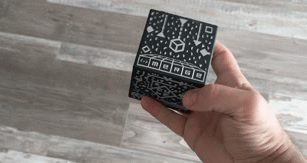
The merge cube is essentially a 6 sided AR tracker, neat huh!
There are some AR apps that do not need a printed tracker to place objects in the real world, that is because of a recent advance in AR technology allowing certain mobile devices to make sense of the environment just through the devices sensors. Apple users may recognise the name “ARkit”, as this is Apple’s innovative advance in AR technology. Google have something very similar called “ARcore”. Check out our free iOS app shARk If you’d like to experience feeding sharks in AR using ARkit.

Now we know what a AR tracker is, let’s get going!
It’s super easy to get everything you need to start using our free tracker:
- Download and print the free tracker
- A mobile device (iPad, iPhone, Android etc)
- Download and install our app on your device, either for Apple or Android
Open the app and scan the tracker!
Once you have everything you need, open the app, let the loading screen finish, and continue on past the tips. Once you see a camera feed open with a blue square in the middle point your devices camera at the printed tracker. This is known as “scanning” the tracker.
You’ll know the scan is successful because virtual human internal organs will appear to be stuck to the tracker, it’s all guts & glory from here on! You can move in and out to see the detail by moving the phone close, just as you would when using the devices camera. You can tap on the buttons to activate various things, such as 360 video and the virtual tour guide Dr Glover!

You will also see that some of the virtual buttons have padlocks on them, this is because we have limited what comes free with the printable tracker (we provide digestive system and the heart rate tracker for free!). You can unlock the other features in several ways:
- Buy a Virtuali-Tee from our store. When you scan an official Virtuali-Tee then the app’s features are fully unlocked automatically.
- Alternatively you can unlock all the features with an in-app purchase of £1.99 ($1.99).
For classrooms where you would like every pupil to have an AR tracker, but don’t want to purchase 30+ tshirts or setup the in-app purchase 30+ times over, we have a solution! By purchasing 10 or more tshirts, not only will you receive a 25% discount, but you’ll also receive a special printable tracker which unlocks all the apps features just like a tshirt. To find out more about bulk discounts, please contact us via livechat or email education@curiscope.com
